Free download this MKV to WMV Converter and install.
Step 1: Click " File" , "Add file" button to load MKV file which you want to convert.
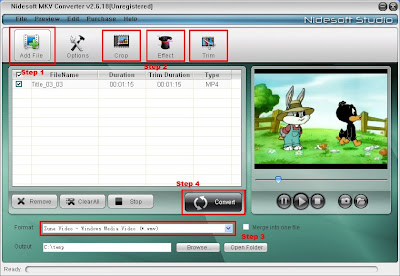
Step 2: You could EDIT the video with the function button: "Crop","Effect","Trim".
Step 3: Select the format for your WMV files. You may select "Zune Video - Windows Media Video (*.wmv)"
ps: This format you selected is for Zune video. If you want to get WMV videos for other players you may select format according to your player. Then the output videos would be much more compatible with your player. For example, if you want WMV videos for your Xbox, you'd better select“Xbox 360 Video - Windows Media Video(*.wmv)”.
Step 4: Click "Convert" Button, it will begin to convert MKV files into WMV. Please wait before the conversion succeed!
Some Tips for converting MKV to WMV:
* the program you downloaded is free trial version, you are limited to creating WMV video files that are a maximum of 2 minutes long. You may purchase MKV to WMV Converter to get full version.
* Click Snapshot button, you may get the picture you want while preview your video.
没有评论:
发表评论