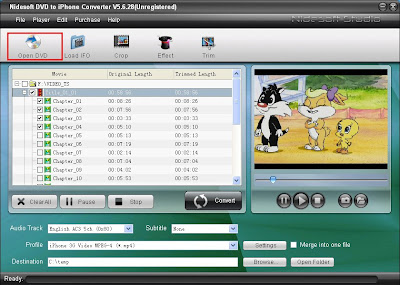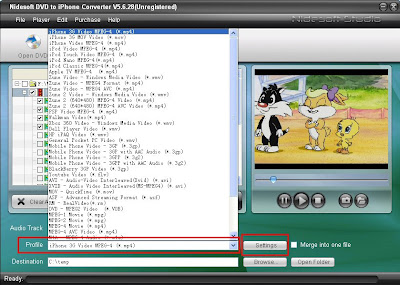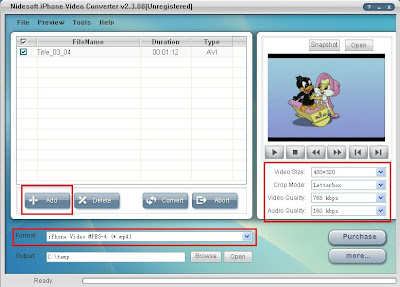Hardware
The HTC Magic smart phone Google G2 is enclosed in a cool white plastic case. It has a slightly protruding bottom that does not hinder the sleekness of its design in any way. A wide 3.2-inch touch screen sprawls on the face of the phone. The LCD TFT screen is vibrant and colorful with its high HVGA 320X480 pixel resolution. The screen attracts fingerprints but this is a commonly found blip in most touch screen phones in the market today. There is also a trackball for navigation. The absence of a physical QWERTY keyboard on this wholly touch screen operated phone has helped the phone knock off some of its weight and appear slimmer.
Software
The alluring wrapping of the HTC Magic is augmented by the android software platform that it uses as its brain. This software ensures fast and high performance of applications of the phone. The superior quality android operating system also allows you to add new applications and games to your HTC Magic smart phone through the android market by exploring options like ‘shopping’, ‘arcade’, ‘social’ and ‘travel’.
Android software in the mobile phone also implies more customization- users can tailor the handset to meet their specific needs by swapping the home screen, applications or even the dialer style. The Android software also lets you access third party applications and not just the core applications and data on the phone. This makes the HTC Magic more open.
The phone has integrations with Google applications. Google Talk, G mail, Google search, Google calendar are some of the applications accessible via the HTC Magic. Google Street view has been integrated with the phone’s mapping applications making it possible to view streets virtually to find out the way. The phone’s GPS facility supports efficacious working of maps.
Other interesting features:
The HTC Magic has a 3.2 Mega pixel auto focus enabled camera for the masterpiece photograph.. Its powerful video recording capabilities allows you to post videos directly on You Tube or share videos with friends via e-mail or MMS. It is capable of playing media files including videos and audio files. The video looks perfect with the 480x320 pixels screen and the music sounds beautiful. It supports only video formats like MP4 and 3GP which is slightly less when compared to the current standards of android mobiles. That’s doesn’t matter, third party software like Nidesoft DVD to Mobile Converter can convert DVD videos to HTC Magic video and Nidesoft Video Converter can convert all other formats video to HTC Magic video. It also supports rang of audio files including MP3, AAC, WMA, WAV and OGG, and the third party software can also be used for audio files.

The phone has high performance Internet mettle due to the presence of HSDPA with a speed of 7.2 Mbps and Wi Fi support. Fast downloads make your mobile Internet experience on the HTC Magic a joy. Stereo Blue tooth connectivity is also present in the phone.
The battery life of HTC G2 is much longer than HTC G1. The stand by time is 660 hours for WCDMA and 420 hours for GSM. The talk time is 400 minutes for WCDMA and 450 minutes for GSM. The 1340 mAh Lithium-ion battery is rechargeable.
Conclusion
Based on what I’ve seen, the HTC Magic seems like a really solid device. We like the Magic, maybe even love it a little bit. But it is a little disappointed at its price of about 6oo dollars, much higher than the new iPhone 3G S and the new Palm Pre.